1. How to add new infobases?
When installing the program, an empty infobase is located in
C:\Program Files (x86)\C2\Database\Empty
Copy the files “Database.mdf” and “Database_log.ldf” to a new folder and add them to the list of infobases when the program starts:
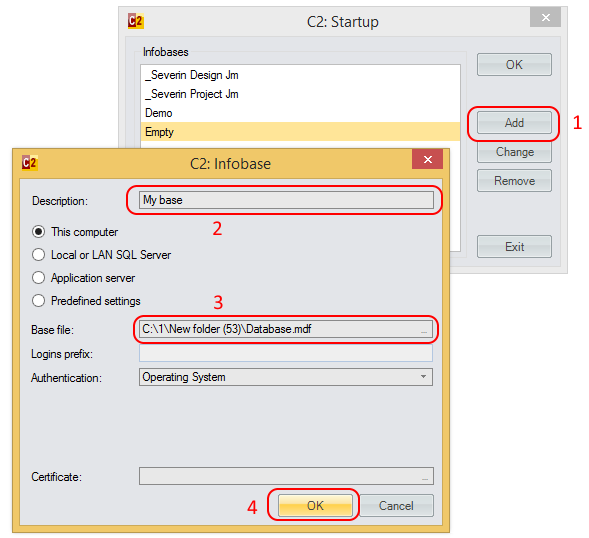
*Important!
Do not place working infobases in the program folders C:\Program Files (x86)\C2, because When updating the program, infobases in the C:\Program Files (x86)\C2 folders may be lost.
2. How to update an already installed program to the latest version?
To check the release of a new version of the program, use the program menu:
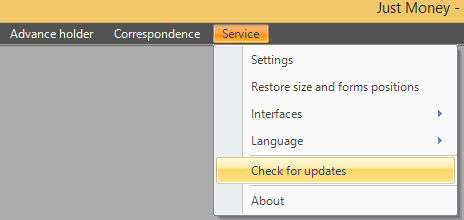
If a new version of the program is available, use the “C2 Designer” program:
1. Download the new version of the configuration;
2. Update the infobase.
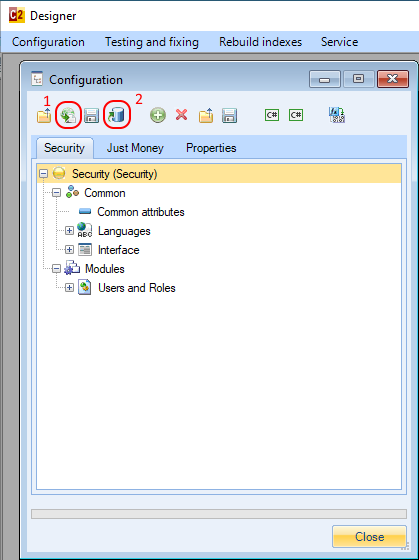
*Important!
If there are several infobases, everything needs to be updated. To do this, go to each infobase using the C2 Designer program and update.